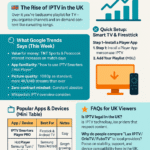Quick read: This friendly guide explains what British IPTV is, why it’s growing in the UK, how to set it up, and what to check for the best experience.
British IPTV 2025: The Best, Affordable Way to Watch UK TV
TV in the UK is changing fast. More households are choosing British IPTV to watch live channels, sports, and movies without expensive long-term contracts. If you’re curious about quality, legality, devices, or setup, this guide is for u.

What is British IPTV?
IPTV stands for Internet Protocol Television—TV delivered over your internet connection rather than via satellite or cable. British IPTV means IPTV tailored to UK viewers: UK channels such as BBC, ITV, Channel 4, popular sports, films, and on-demand shows—all accessible on Smart TVs, Amazon Fire TV/Stick, Android TV boxes, mobiles, and laptops.
News, entertainment, and regional channels.
Football, boxing & more—subject to provider and rights.
Box-sets and catch-up where available.
Watch on TV, phone, tablet, or PC.
7 Powerful Reasons Brits Switch to IPTV
- Save money: lower monthly/annual fees than traditional TV bundles.
- Flexibility: month-to-month or yearly plans without long contracts.
- All-in-one: UK plus international channels in a single interface.
- On-demand comfort: catch up on what you missed—no set-top box needed.
- Device freedom: works on Smart TV, Fire TV, Android TV, phone, tablet, PC.
- Multiple connections: family plans can stream on several devices at once.
- Travel-friendly: watch at home or on the go (subject to service terms).
Is British IPTV Legal?
Legal status depends on the source you use. Official UK streaming apps are fully legal and widely used:
Independent IPTV providers vary. Always pick a reputable service, respect content rights, and review UK guidance from Ofcom. This article is informational—please follow local laws and any app/provider terms.
Devices & Easy Setup: How to Start British IPTV
Getting started is straightforward. After you order, you’ll receive an M3U link (your channel list) and often an EPG (TV guide). Then:
- Install a player app on your device—popular options include Hot Player and TiviMate (for Android/Fire TV). On PC, VLC also works.
- Paste your M3U link into the app (usually under “Add Playlist” or “M3U”).
- Load the EPG if your app supports it for programme titles and schedules.
- Enjoy! Channels will appear in categories (UK, Sports, Movies, Kids, etc.).
Tip: If your Samsung TV store restricts certain apps, a Fire TV Stick or Android TV box is a simple, inexpensive workaround that supports more IPTV players.
No-Buffering Tips: Performance Checklist
- Internet speed: aim for 15–20 Mbps for HD, 25+ Mbps for 4K.
- Wi-Fi quality: use 5 GHz Wi-Fi or Ethernet where possible.
- Router placement: keep it central and off the floor; avoid thick walls.
- Close background downloads on other devices during big matches/events.
- Try another player app if your current one struggles with your device.
- Restart the app/router weekly to refresh connections.
Quick FAQ: British IPTV
Can I use British IPTV on a Fire TV Stick?
Yes. Install a compatible app (e.g., TiviMate or Hot Player), then paste your M3U link. It takes a couple of minutes.
How many devices can I use?
That depends on your plan. Many “family” plans support multiple connections at once—check your provider’s plan details.
Will it work outside the UK?
Usually yes, but availability can depend on your provider’s terms and regional content rights. A stable broadband connection is essential.
Do I need a VPN?
Not typically for normal use. Some users try a VPN if their ISP throttles streaming, but results vary. Always comply with provider terms.
Get Started with British IPTV Today
Ready to experience flexible, affordable TV built for UK viewers? Start with a quick trial and see the quality for yourself