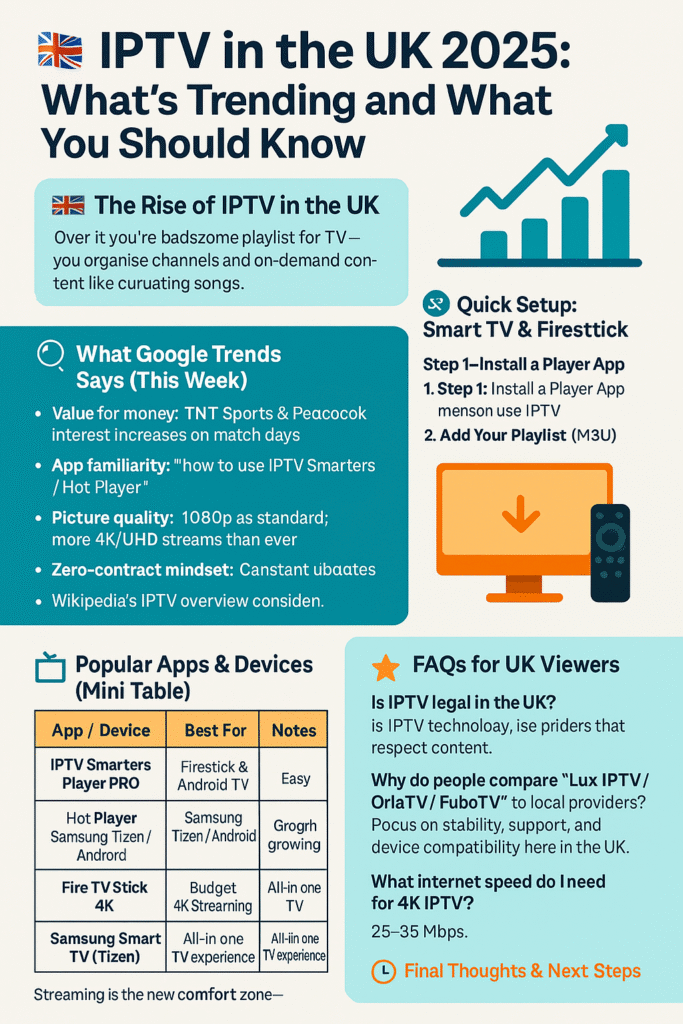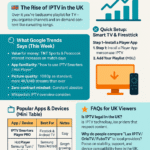IPTV in the UK 2025: What’s Trending and What You Should Know
Focus: IPTV in the UK 2025 — insights informed by Google Trends and real viewing habits.
🇬🇧 The Rise of IPTV in the UK
Over the last year, streaming has gone from convenient to essential. If you live in the UK, you’ve probably noticed friends
and family moving from cable to flexible, app-based viewing. IPTV in the UK 2025 is about control:
live channels, catch-up, movies, and sports on the device you already use — without the old-school limitations.
Think of IPTV like a playlist for TV — you organise channels and on-demand content the same way you curate songs. Simple, personal, and always with you.
📈 What Google Trends Says (This Week)
Using Google Trends for the United Kingdom, we see rising interest around terms such as
“IPTV Smarters Player PRO”, “Lux IPTV”, “OrlaTV”, “FuboTV”,
and sports-related searches. UK regions with strong engagement include England, Scotland and Wales — with spikes around major fixtures.
For apps and infrastructure, names like TNT Sports, Peacock, and even network tools like Cloudflare appear in related topics.
- Sports first: TNT Sports & Peacock interest increases on match days.
- App familiarity: People search for “how to use IPTV Smarters / Hot Player.”
- Quality hunger: “4K / UHD IPTV” queries keep climbing, especially on Smart TVs.
We use these signals to shape content and support on IPTV UK Provider, so you get relevant guides, better device tips, and stable packages.
🧭 Why IPTV in the UK 2025 Is Growing So Fast
- Value for money: All-in-one access to live TV, sports, movies, and series at a fraction of legacy costs.
- Device freedom: Works with Firestick, Android TV, Samsung Tizen and more.
- Picture quality: 1080p as standard; more 4K/UHD streams than ever.
- Zero-contract mindset: Cancel or change plans without hassle.
- Constant updates: Providers add categories and channels weekly.
For context on how IPTV delivers television via IP networks (not satellite/cable), see
Wikipedia’s IPTV overview.
⚙️ Quick Setup: Smart TV & Firestick
You don’t need to be technical. Follow these steps and you’ll be watching in minutes.
Step 1 — Install a Player App
Download Hot Player (our preferred partner app) or IPTV Smarters Pro from your device’s store.
On Samsung (Tizen), search the TV app store; on Firestick, use the Amazon Appstore or the Downloader app.
Step 2 — Add Your Playlist (M3U)
Paste the playlist URL you receive from your provider (it looks like:
http://yourhost/get.php?username=USER&password=PASS&type=m3u&output=mpegts) into the app under
“Add Playlist” or “Login with Xtream Codes.” Name it anything you like — IPTV UK Provider works nicely.
Speedtest.net — look for high download speed and low latency.
Need a full walkthrough for your device? See our Setup Guide.
📺 Popular Apps & Devices (Mini Table)
| App / Device | Best For | Notes |
|---|---|---|
| IPTV Smarters Player PRO | Firestick & Android TV | Easy Xtream/M3U login; favourites & EPG support. |
| Hot Player | Samsung Tizen / Android | Smooth playlist handling; simple MAC upload method. |
| Fire TV Stick 4K | Budget 4K streaming | Great for UK households; strong Wi-Fi recommended. |
| Samsung Smart TV (Tizen) | All-in-one TV experience | No extra box; install an IPTV app directly. |
Want plan details? Check our Pricing — single device and family options available.
❓ FAQs for UK Viewers
Is IPTV legal in the UK?
IPTV technology is legal. Always use providers that respect content rights and local regulations. We focus on stability, support and clarity.
Why do people compare “Lux IPTV / OrlaTV / FuboTV” to local providers?
Those names appear in Google Trends because users research alternatives. Use trends as a guide, then choose a provider based on quality, support, and device compatibility here in the UK.
What internet speed do I need for 4K IPTV?
Aim for 25–35 Mbps per 4K stream. Wired is best; otherwise, place the router close to the TV. Verify with Speedtest.net.
Can I use multiple devices?
Yes — pick a plan that matches your household. Our family plans cover multiple devices without clashing.
🌟 Final Thoughts & Next Steps
The momentum around IPTV in the UK 2025 is unmistakable — and the future looks bright. Google Trends shows growing interest in apps,
live sports, and 4K quality, while viewers demand flexibility over fixed bundles. If you’re ready to switch, choose stability,
device support, and helpful UK-focused guidance.
Ready to get started? Explore plans on our Pricing page or read the
Setup Guide for your device. If you prefer WhatsApp, reach out anytime.